Windows Mobile 6.5.3 change log
February 3, 2010 2 Comments
We touched on this a bit in the podcast as well as when CES was taking place. Here we have the official change log for the new Windows Mobile 6.5.3 update and like we said, it seems to be very touch focused. Though the jump from .5 to .5.3 doesn’t seem that significant, this update has some serious changes. Here is the change log:
* Capacitive touchscreen support
* Platform to enable multi-touch
* Touch controls throughout system (no need for stylus)
* Consistent Navigation
* Horizontal scroll bar replaces tabs (think settings>system>about
screen)
* Magnifier brings touch support to legacy applications
* Simplified out-of-box experience with fewer steps
* Drag and drop icons on Start ScreenIE Browser Performance
* Page load time decreased
* Memory management improved
* Pan & flick gestures smoothed
* Zoom & rotation speed increasedQuality and Customer Satisfaction features
* Updated runtime tools (.NET CF 3.5, SQL CE 3.1)
* Arabic read/write document support
* Watson (error reporting) improvements and bug fixes
They seem to have focused primarily on the touch interface and ease of use. They added capacitive and multi-touch support, bigger buttons that are easier to use, simplified user experience, and some changes to mobile IE. Perhaps these are the changes needed to make the mobile browser on Windows Phone comparable to the likes of Android, WebOS, and iPhone OS. They also mention in parenthesis (No need for a stylus). That is a feat that cannot be ignored. Microsoft has been stumbling with their stylus interface for so long. To see them finally go for an all out touch experience is quite pleasing. Now we wait to get this update on the HD2 for T-Mobile so we can really see what Microsoft intended for Windows Phone 6.5. Of course that is until Windows Phone 7 comes out.
[Via ZDnet]
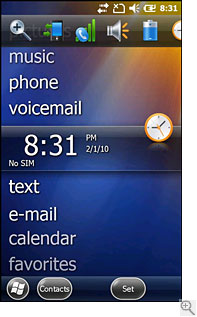





Recent Comments